An important but not that easy step is to sync your outlook or google calendar with your smartphone. I tried to sync my Samsung Galaxy S2 with Outlook 2010. I used Samsung Kies to sync my entire Outlook calendar and here is my experience and the necessary steps to do:
Outlook Professional 2010 – sync Calendar
I have all my appointments in the Calendar application that comes with the Samsung Galaxy S2. Now I want to sync all those appointments between my laptop with outlook 2010 and my Samsung Galaxy S2.
Here you can see an appointment in outlook that I would like to sync with my smartphone.
The calendar of my S2 does not have any appointments on the 4th of September 2011. Now I want to get this appointment synchronized on my smartphone.
In the next step I have to be careful in order to avoid a wrong synchronization. I had once the problem on my LG P990 smartphone where I had all contact data four times in my smartphone after synchronizing it with outlook. I definately want to avoid this because it takes a lot of time to clean everything up.
Therefore I am afraid which functionalities come with Samsung Kies.
[sam_zone id=”2″ codes=”true”]
In the picture below you can see that only “calendar” is selected. But which direction will be synchronized is not visible. However I guess both directions will be synchronized as default.
In a second step I clicked on sync on the left top button within Kies. After a couple of seconds the synchronization was succesfully finished and all my appointments have been transferred to my Samsung Galaxy S2.
Now I set up an appointment in my Galaxy S2 calendar and I will see if it gets also synchronized to Outlook 2012. My appointment ist set for the 27th of September. After synchronizing with Kies it is visible in Outlook.
I also wanted to see if the google calendar gets automatically synchronized as I set the automatic sync between my Galaxy S2 and google calendar. However the new appointments did not automatically showed up in my google calendar. However the synchronization to the google calendar can not work that easily as I use the Samsung Calendar App and a sync to google calendar would have to be supported by Samsung.
Summary
My test to sync Outlook with Kies on my Samsung Galaxy S2 worked perfectly. I am very happy that the sync in both directions is possible without running into any problems. Also the synchronization of all contact data worked perfectly.








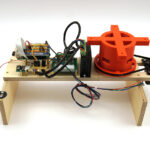
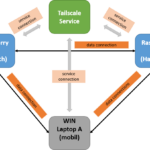



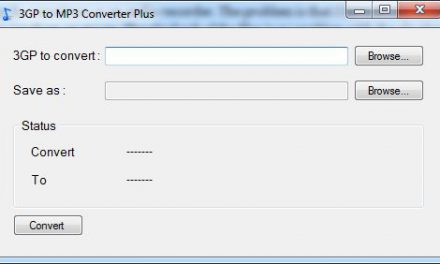
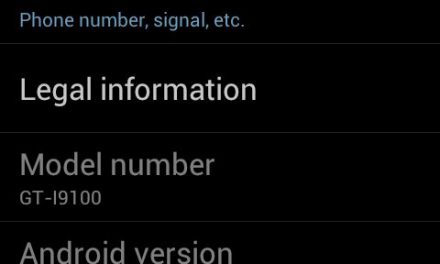


Recent Comments