This article explains how to custumize the Samsung Galaxy Ace 2 homescreen. Initial the ACE 2 has 7 default home screens and I will explain how to delete this screens. You only need three steps to delete one of the seven home screens. Go to your home screen as shown in the picture below.
2. Press the menue options button left from the home button. You will see the options screen for the home screen as shown in the next picture.
[sam_zone id=”2″ codes=”true”]
Another possibility is to “minimize” the screen with the “zoom motion” that means: Put your thumb in the left bottom corner and the middle finger into the right top corner. Move both fingers into the middle of the screen and you get the overview of all home screens as you can see in the screenshot below.
3. Delete Homescreen: Selet the homescreen that you would like to delete and drag it to the basket symbol. If you drop the homescreen it will be deleted.






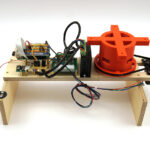
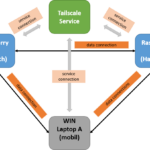




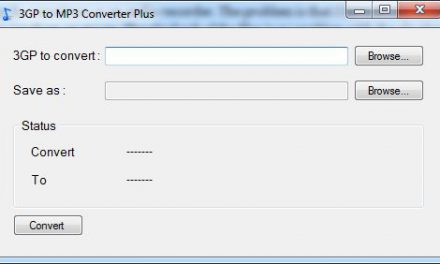
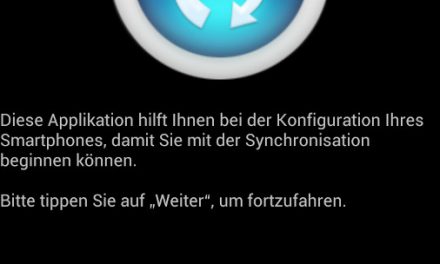

Recent Comments