I tried a bunch of combination on how to press and hold the buttons to capture a screenshot. At the end I found two ways to capture a screenshot on the HTC One X
Power Button and Home Button
The first method is very easy. Just press and hold the Power button and then press the Home button. The screenshot will be caputred and stored on your HTC ONE X.
Power Button and Volume down Button
The other method I found is to press and hold the Power Button and then press the Volume down Button. But this method is not so easy like the first one. I prefere the Power Button and Home Button combination.
[sam_zone id=”2″ codes=”true”]
Example
I did the following screenshot by pressing and holding the Power Button in combination with the Volume down Button. With one finger I tried to remove a Homescreen. I uploaded the screenshot with the full HTC ONE X resolution.




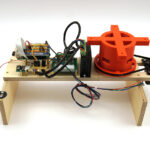
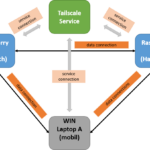


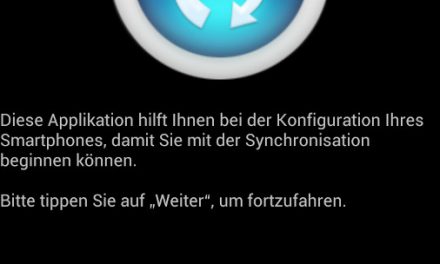
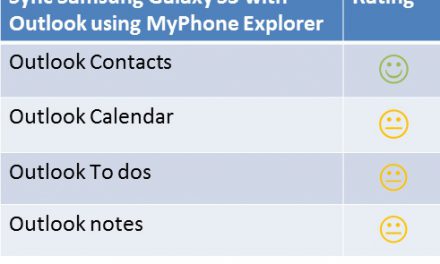



Recent Comments