MTS file converter
The mts file video format is used by many video cameras. My sony HXR-MC1P helmetcam is also using the AVCHD MTS file format. AVCHD is the abbreviation for “Advanced Video Codec High Definition“. However the problem is to edit the MTS movie files. To avoid quality losses I didn’t want to convert the MTS AVCHD movie files into e.g. a MPEG2 files.
The problem I had with the MTS file was that I could’t edit it on a MAC, Linux or even a Windows computer. I also had the problem to watch the recorded movie on a normal computer with a single core 2 GHz CPU. The only solution to watch the movie was a sony software player I installed on my windows computer. With this player I was able to watch the movie on my PC. On a MAC or Linux computer I hat to convert the movie into e.g. a MP4 ( *mov) file to watch it. But since the computers are faster I had no problems to play the mts files with the video lan player (VLC).
The first step was the aim to get the mts files played on my computer. Therefore I started to search for a solution to play the MTS files on my computer. The second step was to find an answer how to convert the MTS files to edit the mts file with a minimum of quality loss on my PC.
Update 10.05.2010
I will continue writing on this article if I have new technical expertises.
Hardware
Sony, Panasonic and Canon launched 2006 their first AVCHD-Camcorders. Also blue-ray players support this new file formate. The blue-ray players also could play self recorderd Blue-Ray-Discs (BD-R/RE) and mini Blue-Ray movies recordered on a DVD-disc with your home movies.
Video editing
The problem with the Advanced Video Codec High Definition format is the ongoing developtment of video editing programs. Even with a very fast 3 GHZ dual core computer with 2 GB RAM the process of encoding takes a very long rendering time. The computing time depends on the used codec, codec option and how the rate-distortion-optimization is configured. AVC-Encoder with a good performance have approx. eight to ten times higher complexity as MPEG2-encoders. Furthermore the rendering time of AVC Encoder ist three times higher than the rendering time of MPEG-2 encoder. The realtime limit (30 frames) for a dual core cpu with the use of the CABAC-codec is about 10 Mbit/sec. A quad core cpu is only a little bit faster and reaches 15 Mbit/sec. Without the CABAC both systems reache a minimum of 20 Mbit/sec.
The professional editing software FinalCut Pro (Apple) converts the AVCHD video material during the transfer from a camcorder or a storage device to a MAC computer into the Apple ProRes 422 or Apple Intermediate formate. This approach needs more space on the target computer device. The advantage is that it is not necessary to render the movie data during the editing process. This saves a lot of time and speeds up the video cutting process. Ater finishing the video project the cutted video can be transcoded into the target video formate. This enables you to create directly a Blue-Ray Disc which can be played on a stand alone Blue-Ray player.
The AVCHD format is used to store videos on Blue-Ray, DVD discs and on storage devices like a hard disk drive. The editing of AVCHD and MPEG-2 with a editing programm wasn’t first planned for consumers. But the need from the end users for high quality video formates with a small bit rate requested a software solution.
MAC
I run iMovie 09 and Final Cut Express 4 on my MAC Mini. Final Cut Express wasn’t able to import the MTS but iMovie 09 does. I noticed a lot of converting programms for MTS files for about 20 to 60 US dollar. Now a short list of the programms I tested.
- iMovie 09
With iMovie 09 it is possible to import the MTS files. The preview shows a lower quality but by exporting to MP4 as HDTV Stream the quality is very good with hardly losses. It is also possible to export the iMovie 09 project to XML and to import this project into Final Cut Express to edit it there. The MAC offers you a solution to edit MTS files without converting them. iMovie is available on the apple homepage www.apple.com.
- VoltaicHD
I installed this programm in a demo version. The programm was possible to convert the MTS files but only 10 sec. because of the demo mode. From interes ist that VoltaicHD uses FFMPEG. This was the reason why a started to deal with FFMPEG. Here you can download VoltaicHD http://www.shedworx.com/voltaichd.
- FFMPEGX
PPMPEGX is a freeware tool which converts MTS files with the help of FFMPEG. You have to pay money for the GUI which comes with FFMPEGX. My problem was that FFMPEGX always crashes during the converting process of a 6 minutes long MTS files. Here you can download FFMPEGX http://ffmpegx.com/download.html
- FFMPEG
Who has installed the developer tools on his MAC can directly install FFMPEG on his computer. I stopped testing FFMPEG because I had my problems with this program. But if you can deal with the command box you can convert MTS files for free. Here is the link to the howto I found: http://stephenjungels.com/jungels.net/articles/ffmpeg-howto.html
- Final Cut Pro
The professional editing software FinalCut Pro (Apple) converts the AVCHD video material during the transfer from a camcorder or a storige device to MAC computer into the Apple ProRes 422 or Apple Intermediate formate. This possibility needs more space on the target computer deivce but there is no time needed to render the material during the editing process. This saves a lot of time and speeds up the video cutting process.
[sam_zone id=”2″ codes=”true”]
Windows
At least I searched for a solution for windows because the windows computer is from my employer. I only installed the Sony AVCHD Player to play the MTS movies.
Linux
I installed Cinelerra and it worked pritty fine for me under linux. Cinelerra was able to import the MTS file but I have never seen a picture from my MTS movie. Other formats i imported where very easy to edit with cinelerra.
I installed FFMPEG on my linux desktop. It tooks me two steps to remux the video and audio into separate files. In a third step I created a HDTV quality MOV file I was able to play on my computer without any problems.
FFMPEG
You have to install FFMPEG with all codecs FFMPEG comes with. Now the three steps I did to convert the MTS files into a MOV file.
- 1. step– Extraktion of the audio stream:
- ffmpeg -y -i file.MTS -ar 44100 -vn -acodec pcm_s16le -ac 2 audio.wav
- 2. step – Extraktion of the video stream:
- ffmpeg -y -i file.MTS -an -pix_fmt yuv420p -f rawvideo video.raw
- 3 step – merge the audio and Video stream:
- ffmpeg -y -i audio.wav -r 60000/1001 -deinterlace -s 1920×1080 -pix_fmt yuv420p -f rawvideo -i video.raw -r 60000/1001 -s 1920×1080 -vcodec mpeg4 -sameq -shortest -f mov -acodec libfaac -ac 2 -ab 128k -ar 44100 out.mov
Important is to check the free temp disk space before starting the converting process because the audio file is exported as a WAV file. This was not the real problem. The video streame tooks 56 GB for 6 minutes MTS movie. At the end the created MOV file only had 1,8 GB.
Conclusion
To edit and convert MTS file as a private person without the support of professional video editing hardware is very hard. But it is possible to edit MTS files and to create HDTV movies. Currently the Software support is not satisfing.



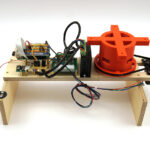

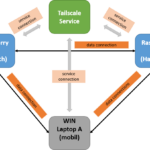






Recent Comments