I already used Samsung Kies to sync my Outlook calendar. Now I want to describe how to sync multiple Outlook calendars with my Samsung Galaxy S3.
Therefore I added a second Outlook calendar and created a test appointment on the 11th of June.
Now I want to sync this calendar with my Samsung GAlaxy S3. After opening Samsung Kies I go to Sync and I choose “Sync schedule with Outlook” and “Selected schedule folder”. Afterwards I can select the second Outlook calendar in the dropdown box:
[sam_zone id=”2″ codes=”true”]
After clicking on the Sync button the appointment I just created for the 11th of June is also on my Samsung GAlaxy S3:
To sum it up, you can easily sync several Outlook calendars with your Samsung Galaxy S3 by using Samsung Kies.



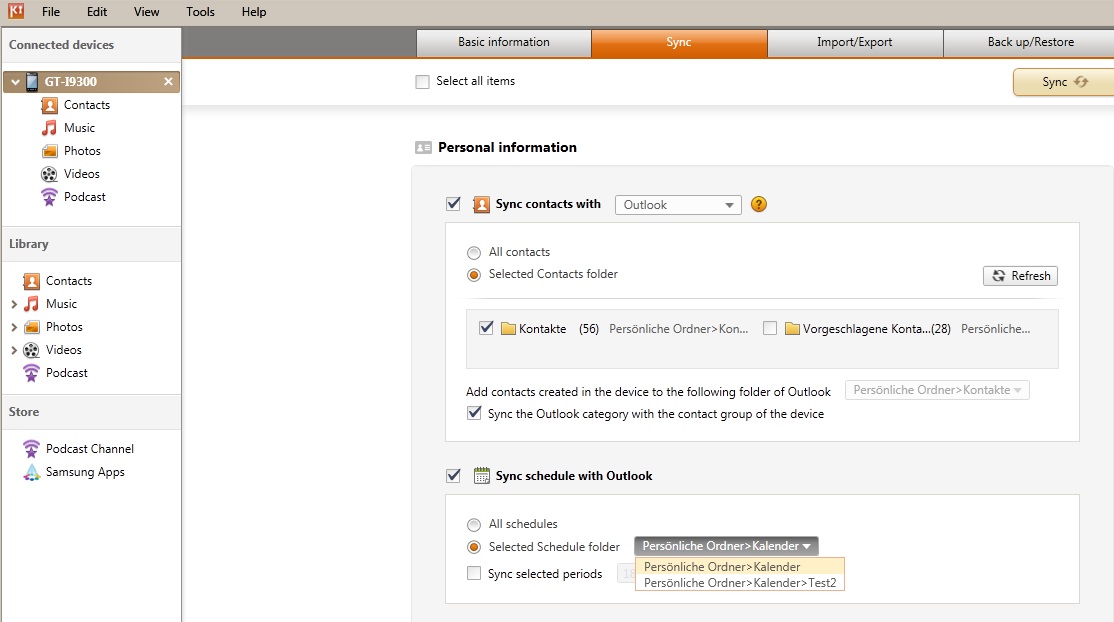



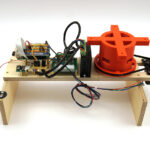

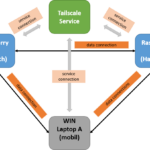

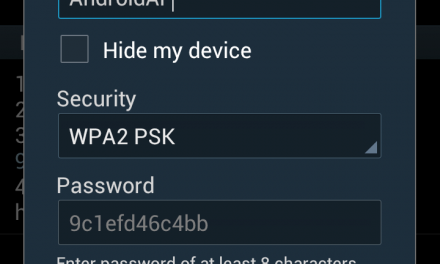

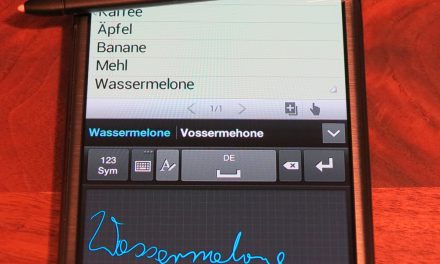


I have the GSIII and have been working on this problem for hours. But I only have Kies Air on my phone. I want to sync my second Outlook calendar without having to be on WiFi. Help please!! Or else this goes back and, gulp, I concede to an iPhone. I’ve tried ICSSYNC and syncing calendar with Google – none work to pick up the second calendar.
Agree with Eric, it only merges the two calendars into one, I’d prefer the s3 is able to manage the calendars separately like the iphone does
I just wanted to say this did not work for me. It just merged it all together into Calendar on the S3. I’m wondering if there is something else I need to do or could do to get it to sync individual calendars and show them as separate calendars on the S3. Thanks