I have installed Android 4.0.x or Ice Cream Sandwich (ICS) “WanamLite.XXLPB.Deodexed.Stock.NO-WIPE” . This ROM has finally the screenshot function included. Okay it is easy and a little bit different to the old method. But i will explain two methods as far as I know.
1. How to take a Screenshot:
- Simply press the Power button and hold it and then the Home button for about a second.
Done…
[sam_zone id=”2″ codes=”true”]
2. How to take a Screenshot:
- Simply hold down the Volume Down button and Power button for about a second.
Done…



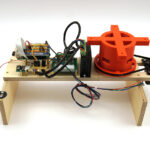
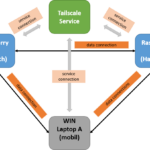







Recent Comments