I forgot to deactivate the automatic updating of apps as I downloaded them. After searching in the Samsung Galaxy S3 settings I found a useful setting within the Google Play Store. There you can switch off the automatic updating and easily set the Update over Wi-Fi only. Here is a short description:
1. Step: Go to Google Play Store and choose settings
2. Step: Deactivate “Auto update-apps” and activate “Update over Wi-Fi only”
[sam_zone id=”2″ codes=”true”]
Afterwards the auto update is deactaivated per default for all new apps you want to download.
Anyhow you can activate the auto update for each single app. Therefore go to My Apps within the Google Play Store and choose the single App and just tick “Allow automatic updating”.








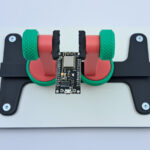



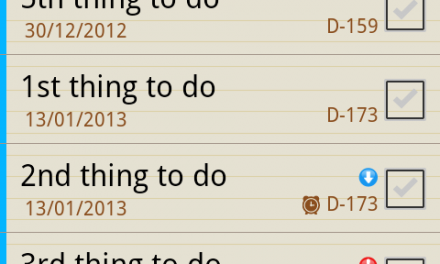


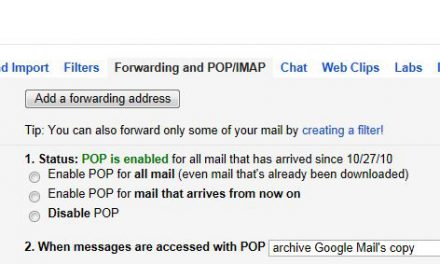

Recent Comments