Here is a short description how to setup a portable Wifi hotspot on your Samsung Galaxy S3 and how the name and password of the portable Wi-Fi hotspot can be configured.
[sam_zone id=”2″ codes=”true”]
Step 1: Go to settings / more settings
Step 2: Choose Tethering and portable Hotspot
Step 3: Activate “Portable Wi-Fi Hotspot”
Step 4: Click on “Portable Wi-Fi Hotspot” in order to read the description how to connect other devices with our hotspot
Step 5: Click on “Configure” in order to configure your portable hotspot and enter a new name and password.



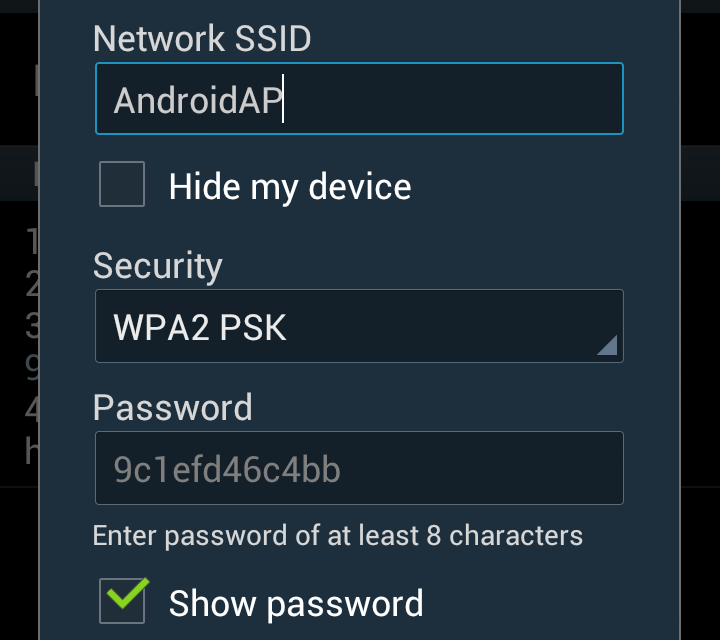


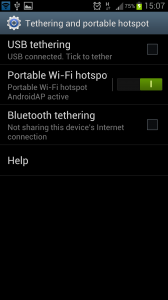
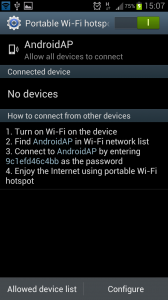
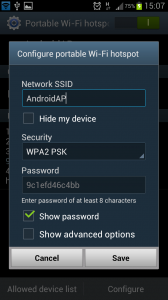




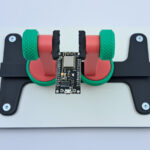

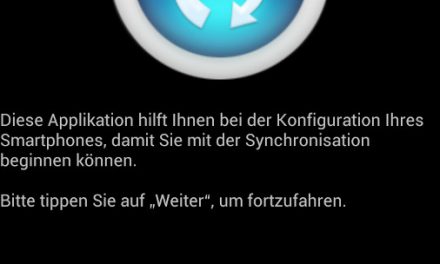

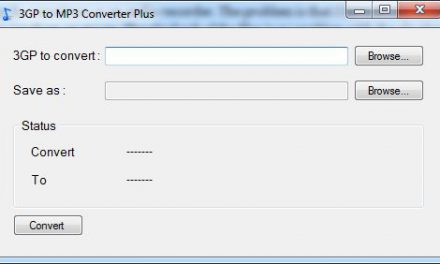
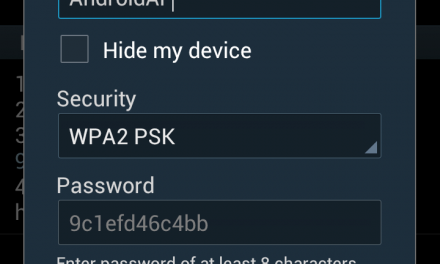

My phone says more networks instead of more settings help? I have a samsung s 3 can’t make the hotstop work and either were it is located atbin my phone
Could you help me?
I was following your step but I can’s set this wifi-hotsport with secure password.
How can i solve it? Thanks for your advices.
Chenda