I do not want to show all of my pictures and videos in the Galaxy S3 Gallery app, as it is getting very confusing. Especially I do not want to see all the mp3 album covers as those are already shown in the mp3 player. I searched a lot in the settings of the standard Gallery app but I could not find a good solution.
That is why I installed the free QuickPic App from the Google Play store where you have a lot of possibilities:
1. Hide videos
In order to hide in the Gallery of QuickPic all videos that are saved on your smartphone you disable “include videos” within Settings / General.
[sam_zone id=”2″ codes=”true”]
2. Hide pictures, e.g. Album Covers of MP3s
I saved all my MP3s on an external SD Card. All the Album covers show up in my MP3 Player on my Galaxy S3. However I do not want to see them in the Gallery App as it is getting very confusing. QuickPic offers the possibility to exclude certain folders, so that those folders are not shown in the QuickPic Gallery. Go to Settings / Browse and select excluded folders. The folder of the external SD Card can be selected with a click on storage and extSdCard. I selected the folder Music where all my mp3s are stored.
3. Include folders
Alternatively to exclude folders you can also define a set of folders that should be included. However only the folders you select there will be shown in the QuickPic Gallery. Go to Settings / Browse and Include folders in order to define your specific folders that should be displayed in the QuickPic Gallery.
4. Optimize settings to show pictures
After I set up everything in QuickPic I recognized that it takes always one second in order to show me a clear picture if I browse through an Album. That is why I tried out some settings within Settings / Cache and my favourite one is to load the full picture only when I start zooming. Therewith it saves power and it is also quicker.
Result:
Instead of the standard Gallery App I will now use QuickPic to admin my pictures and videos. QuickPic offer much more possibilities, is easy to use and for free. I also can start the camera within QuickPic to take a picture.







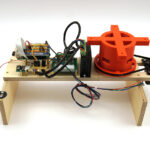
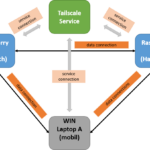



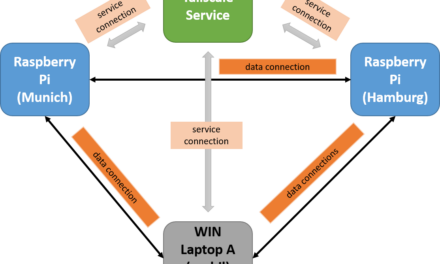
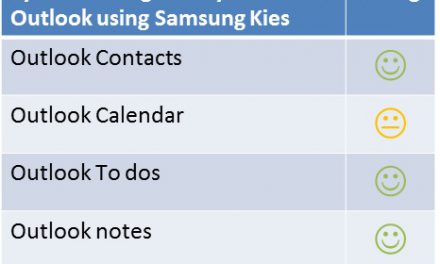
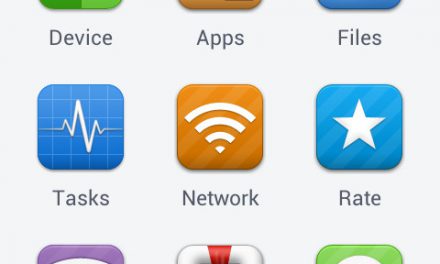

Recent Comments