I want to use my Galaxy Note 2 as a mobile Wifi Hotspot in order to connect my Laptop with the Internet. The Wifi password can be changed within the settings of the Wifi configuration. Therewith no other user can connect to the Wifi Hotspot. Here is a short description how to set up a Wifi Hotspot for your Galaxy Note 2:
Step 1: Go to settings / more settings (within Wireless and network)
[sam_zone id=”2″ codes=”true”]
Step 2: Choose Tethering and portable Hotspot
Step 3: Activate “Portable Wi-Fi Hotspot” with moving the button to the right side. If it is activated the button is green. After activating the Wifi hotspot the Wifi connection of the Galaxy Note 2 will be disconnected as it is now a Wifi hotspot.
Step 4: Click on “Portable Wi-Fi Hotspot” in order to read the description how to connect other devices with our hotspot. There you also can see the initial Wifi password. If you want to change the Wifi password click on configure.
Step 5: Click on “Configure” in order to configure your portable hotspot and to enter a new Wifi hotspot name and Wifi password.
The set-up of a Wifi Hotspot on a Galaxy Note 2 is similar to the Galaxy S3. However I still think it is a little bit complicated to set up a Wifi hotspot. Anyhow once it is configured it works quite well and it can easily replace a WiFi USB stick for your laptop.


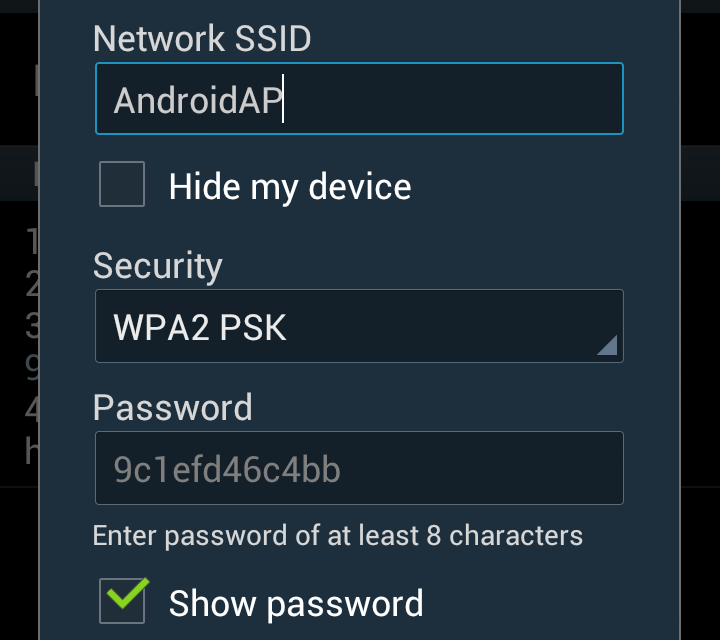


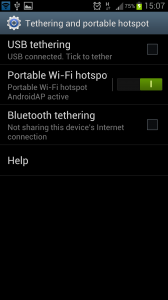
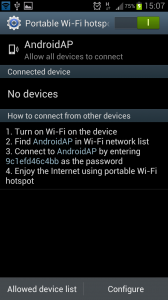
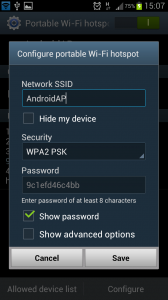




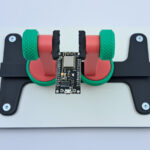


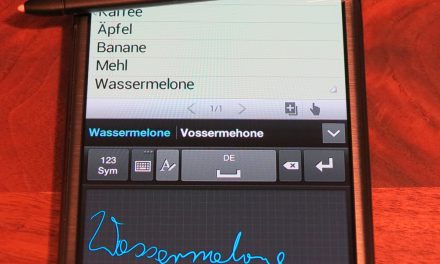



Recent Comments