Who does not know the problem with these small radio receivers that are included with a wireless mouse and wireless keyboard. At some point you misplace or lose this small receiver and need a new replacement receiver. But how does now the coupling of the new receiver with the already existing mouse and keyboard. Because simply the coupling of the devices with each other does not work. That’s exactly what I would like to describe here because I have to search the Internet again and again to find out exactly how it works with Logitech products. Unfortunately, I do not have other manufacturers in use and therefore I can only describe it on the example of Logitech.
Preparation
Now you need a Windows computer and the Logitech Unifying software program. This is available for download directly from Logitich in the support area.
Download link: https://support.logi.com/hc/en-us/articles/360025297913
After downloading the unifying252.exe, you need to run it and a small installation process will start that installs the software on your computer. After the installation, there is a small menu with instructions on what to do next.
Now at the latest, the receiver must be plugged into the computer. It is worthwhile to wait a short time until Windows has recognized and set up the receiver. Then follow the dialog and press a few keys so that the keyboard is recognized.
With the mouse it should work exactly the same. Unfortunately, the Logitech M170 mouse that I received with the keyboard and wireless receiver is not compatible with Unifying receivers. Therefore, I could not pair the mouse for this post.
Summary:
If the mouse and keyboard are compatible with Logitech’s wireless receiver, then pairing the devices with the hardware receiver on a unifying basis also works without problems. So you don’t have to buy a new mouse or keyboard because the receiver is lost. The receivers are available separately for about 10, – €.








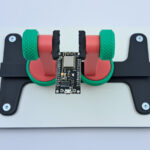



Recent Comments