The following article is about a 3GP to mp3 converter. I use my samsung galaxy S2 sometimes as an audio recorder. The problem is that I have to convert the 3GA files of my samsung galaxy S2 records into mp3 files to use them on my pc to edit them. The playback of the 3GA files is no problem with the vlc player on my pc but I want to edit them and to use them in e.g. an video.
I searched a converter programm and found a lot of expensive and malware programms. At the end I found the simple 3GP to MP3 Converter programm. It does the converting excellent and is free.
You will find it here: free download 3GP to MP3 Converter
The only thing I have to do with the files from my samsung galaxy S2 is to change the file ending / extensions from *.3ga into *.3gp. After this change the 3GP to MP3 converter opens the file and converts into an mp3 file.
[sam_zone id=”2″ codes=”true”]
How to change the file extensions:
- First start the windwos explorer. Click on the button Organize and select the “Folger and seach options” entry.
- Switch to the tab “View” and search the check box “Hide extensions for known file types”. Uncheck the check box.
- Now you are able to change the file extension with the windows explorer.



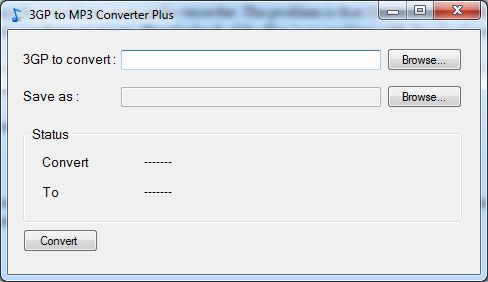
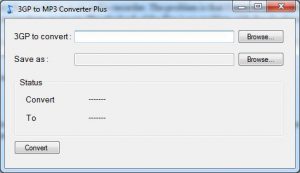
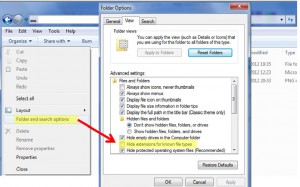





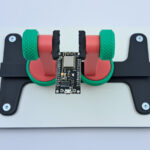
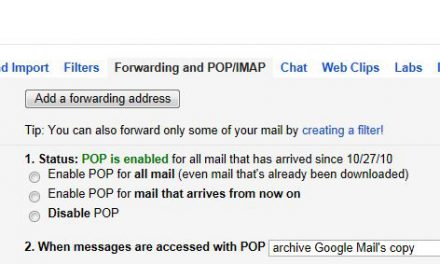



If your media player doesn’t contain direct support for 3GA audio files, but supports 3GP multimedia files, rename .3ga to .3gp or .mp3, then you can play the renamed 3GA files in most situations.
If your media player does not natively support 3GP and 3GA, a recommended solution is to convert 3GA to other popular format like MP3, WMA, WAV, M4A and etc. Bigasoft Audio Converter is just the right 3GA Converter which can convert 3GA to WMA, WAV, MP3, M4A, AC3, OGG, FLAC, RA, AU, AIFF, MP3 and etc. Aside from converting 3GA recorded voice files, Bigasoft Audio Converter also can convert QCP, AMR, AWB, FLAC, OGG, SHN, TTA, MPC, PCM, APE, VOC, VOX, AIFF, Apple Lossless and etc to MP3, WAV, and WMA and etc. In addition, it can extract audio from all kinds of video formats and save as MP3, WAV, FLAC, WMA, AC3, and so on.
Source info at http://www.bigasoft.com/articles/how-to-convert-3ga-to-mp3-wav-wma.html
I found that if you change the extension to mp4 Itunes will open and play it. It will also play on windows media player. The Itunes will also convert it to mp3. For some reason if you change the extension directly to mp3 Itunes will not open it.
Ironic you state …
“I searched a converter programm and found a lot of expensive and malware programms. At the end I found the simple 3GP to MP3 Converter programm. It does the converting excellent and is free.”
… then link to CNET who offers downloads via their system designed to try and trick, nag or deceive people into installing toolbars and other spyware onto their system.
For the record, the software itself does actually work perfectly. However, there is no visual indication of the progress %, and it merely pops up a window after conversion saying “The convert ended up seccusfuly (sic)”
So for “seccusful” conversions, use this software 10/10.
The free version can only convert first 30 seconds of the video !! :S
very well
is exactly what I wanted to do
the same problem also
I have a galaxy s2 and I also use it to record and edit thanks
Thank you so so so much! It really helped!
Thank you so much. I wanted to get my daughters song “out there” and I just recorded it over the weekend. Finally getting the dang thing from my cell to the pc via blue tooth and finding your article. I cant say enough for the people that take the time to share, but back pats and take a bow my dear. We are all so grateful.
big squish an cyber cookies for our thanks.
Monica
Thank you! Thank you! Thank you!
Honestly, I thought I was the only one in the world who had this problem. (I know I know … google it)
Again … thanks!
THANKS ALOT!!! It works!!! XD
Great help thank you! Saved me hours of experimentation.
Thank you very much. Didn’t know that change the extension from 3ga to 3gp would solve the problem.
Thanks for sharing. 😀
You do not have to change extensions.
In 3gp to MP3 Converter when looking for file wich have 3ga extension – in name write “*” and press “ENTER”. All files will be displayed, not only 3gp ( or you can type “*.3ga” to see all 3ga files and nothing else ).
Writing “*.extension” in name overrides programmed extension.
Thanks for the converter.
Thank you so very much – was working on a lecture with my S2 and when I tranferred the sound files I kind of freaked out 😉 You got me down again in a blink of an eye. Thanks again!
Thank you. This worked well for me. I was desperate, needing the get the music for my daughter’s song onto a CD to take into the audition. (No source for the music without the vocal, had someone play it on piano, but the only recording device they had was a phone)
The converter wanted .3gp, I had .3ga. So, I just right clicked on the file, chose rename, and edited the a to be a p. Then used the converter, and found the new file in the folder I had been in. (you have to look for the file, it doesn’t pop up or anything, and you have to name it something.mp3)
I changed the extention to .3GP and I am able play the recording using VLC player. Thank you very much.
thanks dude really helped me i am also using galaxy s2 really needed so i can edit videos in cyberlink powerdirector 9 and audio for voice over
Hi,
I was looking for ways to convert the 3GA file and came across your blog. I noticed that even though Android devices save their voice data in this format, their own programs like Picasa do not recognize them.
Anyhow, before I could use the program suggested here, I just tried out the File>Convert/Save… option of VLC media player. It has saved me many times in the past and helped me with this one too. I just wanted to let the seekers know that VLC is a good enough tool for such purposes, even though the profile needs to be tweaked a little (trial and error) to make it work in the best way.
Cheers!
thanx dude!
hi ramlah,
try the video lan player “VLC” this player shoud play your file.
http://www.videolan.org/vlc/
Hi marissa,
excuse my late response. Actually I am on a road trip through Florida. I just downloaded the converter “cnet2_3GP_to_mp3_converter_c_exe” and scanned it with the Avira AntiVir and there was no alert. Did you downloaded the same app ?
I tried changing the name extension from 3ga to 3gp… cannot play in my realplayer… frustrated. why i cant play.
when i went to download the converter program, my AVG said that it was a threat, and that it had spyware…
just change the extention like
art.3ga or art.3gp to art.mp3 thats all.rename the file
it worksss
You right! Just changing the file extension name to .mp3 works too.
Thanks man, that’s reeallly helpful : )
Nikain Rami says:
4. October 2011 at 21:15
Hello all
You just have to change the extension of the file to .MP3 OR .MP4
and you can play it even with windows media player.
As a songwriter this is perfect for my needs…. Thank you!
Very thanks for your sharing. It really works!
This saved my bacon! Really worked to convert 3ga to WAV. Steps:
1. I renamed my file extension from 3ga to 3gp
2. I used the converter you mentioned in this blog post to convert to MP3
3. I used Zamzar to convert from MP3 to WAV
Thanks a lot!
Nice, thanks…
Thanks a lot!
Works perfect!
Samsung should to thank you as well…
This is just perfect. after unchecking, just open the windows explorer, right click the rename the extension to 3gp. You will be prompted to confirm..just say yes…then you can play it in Media Player..
Thanks a lot! Works very nicely, using Samsung Galaxy S2 as well 😉
It works greate! Thx dude.
Thanks a lot. Works good, but the original sound by earphone on Samsung Galaxy S2 is better as the mp3. Will look for a solution for that. But thx, so its possible to maintain it on my computer.
Kind regards, Paul
Hi MK,
First start the explorer. Click on the button Organize and select “Folger and seach options” entry.
Switch to the tab “View” and search the check box “Hide extensions for known file types”. Uncheck the check box.
Now you are able to change the file extension with your explorer.
Hope this helps…
Admin
i cant change mine it wont let me, also i don’t know what u mean by starting the explorer, i tried internet explorer and i cant find the button u mentioned. Thanks
thanks i got it
renaming the file as a 3gp is not working. can anyone suggest how i might be able to change the extension otherwise? thanks!
As a Samsung Galaxy S II owner I really thank you.. This worked really nice.
How can rename the filename into 3gp? I’am sorry iI really don’t know.
Lisette
I was so angry at my Galaxy s2 when I realised it saves my voice memos in this strange format. Thanks so much for posting this. A nice simple and useful program that works and is free. Again thanks for sharing…
Michael
Excelent, thanks. I was also using my Galaxy S2, was amazing to find someone with the exact solution.
Cheers
I tried changing the file extension. WMP would not play the file – it gave an error message about the codec. Converting the file is the best way.
After changing the extension from 3ga to 3gp, you can also try the Free 3GP Video Converter. It has an option to output the 3gp file as mp3.
Hello all
You just have to change the extension of the file to .MP3 OR .MP4
and you can play it even with windows media player.
WOW!!! THANKS!!! i merely changed the extension to mp3 and it worked!!! didn’t need to download the converter after all!!!
Yes!! that works perfectly. Thanks!!!
Thanks a lot for sharing mate! Been looking for this since i got my SGS2!
Thanks again!