Super 2011 is another video to video converter I have tested. It is available for free but bundled with advertising / malware. For this reason be very carefully during the installation process and read my acticle very attentively. The pitfalls I will describe in my short test article.
A really free solution (without malware etc. ) is available with FFmpeg in combination with the user interface AVANTI.
- Here is my article about this video to video converter solution.
During the installation process you have to be very careful not to install the babylon and google toolbare that nobody needs. After the installation process super 2011 is a very powerful converter based on FFmpeg and MEncoder. Super is a very cool and easy to use user interface for both encoding applications.
Just download super from a site like chip.de for free. Here is the download link: Super 2011
Now I will guide you through the installation process. In my small howto I will show only the two screens which are important during the installation process to protecet you from installing useless tools.
One of these screens is the following one. If you reach this screen it is important to check the custom installation routine and to uncheck all selected checkboxes.
After you have unchecked all checkboxes push the “Decline” button to proceed with the installation.
I think it was the next screen or one of the following screens which ask you to install the google toolbar. Please if you do not need the google toolbar uncheck the checkboxes once again.
Now push the button next and follow the installation routine. After a successful installation of super you have installed a very good audio and video converting tool.
A small introduction into Super
The next screen shows Super 2011 after a successful installation. First of all select a video file via drag&drop and drop it into the drag/drop area at the bottom of the converter interface.
Step 1.
Now you can select the output video container. I selected the AVI container.
[sam_zone id=”2″ codes=”true”]
Step 2.
Select the video codec you want. For AVI DIVX works fine. But you can choose another codec you e.g. need for your video project.
Step 3
At the end you can select a audio codec. I selected mp3 for this screenshot.
I selected FFmpeg as encoder because I prefer FFmpeg. But if you like the MEncoder just choose this encoder for converting your file. It is up to you and what you want to do.
Step 4: Video options
The video options field shows you a large selection of options like the video scale size, the aspect ratio and the frames / sec. For DVD quality you shoud select a video scale size from 720:576. To see this options click the checkbox twice ore three times. The option panel will change up to three times. If your source is a 16:9 movie then select this option. The Frame rate for NTSC is 30 and for PAL is 25. I never changed the bit rate for this test report but you should change it to get the best result for your converted movie.
Additional encoding options
The next screenshot shows the additional or “other encoding options” you can select on the right side of the screen. One of this options are the deinterlace options. Just test and find the best option for your video. I have no suggestion which is the best deinterlace options for your video.
Step 5: Audio options
Depending on your source audio stream inside your movie you could select out of a wide range of sampling frequency and bitrates SUPER offers you.
At the end you start the converting process by pushing the button “encode active files” at the left bottom corner.






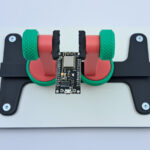









Recent Comments