I bought the Asus N76VJ notebook and now I have a problem with the touchpad and the cursor. The cursor is haywire and drives me crazy. It is almost impossible to move the cursor to a certain button to start for example the browser. It is also almost impossible to select a part of text for copying the selected text. Everything I tried to solve the problem is described in the text below.
The interesting thing is that you will find many reports of this problem posted in the internet. I think it is a common problem with the Asus N76VJ and not a problem of the device I bought. I also think it is a touchpad problem from the touchpad manufacturer Synaptic.
I only have the problem with the cursor if the AC adapter is connected. If the AC adapter is connected and I touch the case of the Asus N76VJ with the left hand or with the palm of the right hand the haywire problem with the cursor is not so bad. I have observed that the problem vanishes if the AC adapter is not connected.
I think it is a problem of the Multi-Gesture / Multitouch Touchpad which works capacitive like the touchpad of my Asus notebook N76VJ.
Windows 8 Driver
I informed myself over the internet which Windows 8 driver maybe will solve the problem. I found out that the manufacturer of the touchpad is Synaptics. I downloaded the latest driver from Synaptics and installed it. The problem with the haywire cursor was not fully solved but a little bit better.
This is the download page from Synaptics.
Synaptics driver: download
The next problem I had with the downloaded an installed driver was that after each restart the driver setup program starts and tried to install the driver a second time. That’s annoying and incredible for such an expensive notebook.
Conclusion
Since I could not fix the problem with the cursor I send back the ASUS N76VJ notebook to Amazon. The notebook is very good and I would also like to keep it. But with a crazy cursor no chance… Sorry Asus!




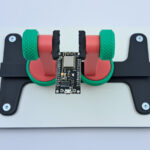









I have the same problem on my N56VZ. I returned the first laptop thinking it was something wrong with the machine itself and bought an identical ona, as i really like the model. It appears, though, that the second one does just the same. I associated the problem with my work place, as on top of the building there are many? antenas and i think there is some kind of signal interference. At my home it never did like that.. I like the model and i really want to keep it, it has the right configuration