In my article How to pick out the Windows 8 Product Key I explained how to pick out your Windows 8 serial number from the BIOS of an ASUS N76VJ Notebook. But it is still open how I can install Windows 8 on a new hard drive although no Windows 8 DVD is shipped with the ASUS N76VJ. A recovery DVD will not help me to install Windows 8 on a new hard drive.
The only way is to get a Windows 8 DVD which is the same one installed on your ASUS N76VJ notebook. In my case it is a Windows 8 64 Bit. If the correct Windows 8 is on the DVD the installation of Windows 8 on a new hard drive in your N76VJ notebooks makes no problems. In my case the setup started an only asked me how I want to partitioning the new hard drive.
The comfort with the stored serial number in the BIOS is that the setup of Windows 8 does not ask you for the serial number during the installation. Also all the annoying programs ASUS installs on the N76VJ are erased with a new installation. Now I have a original Windows without all the preinstalled programs from ASUS like the McAfee virus scanner. That’s very cool. Okay, but it is only allowed to install Windows 8 on one computer.
[sam_zone id=”2″ codes=”true”]
This picture shows the new installed Windows 8. During the installation I was never asked to enter the serial number. I disabled all the sharing functions which are activated by default.
Conclusion
All my doubts against Windows 8 and the stored serial number in the BIOS are now cleared. With the Windows 8 DVD I got I am now able to install Windows 8 on my N76VJ without all the preinstalled ASUS tools and annoying programs. It was easy to install Windows 8 on a new hard drive.


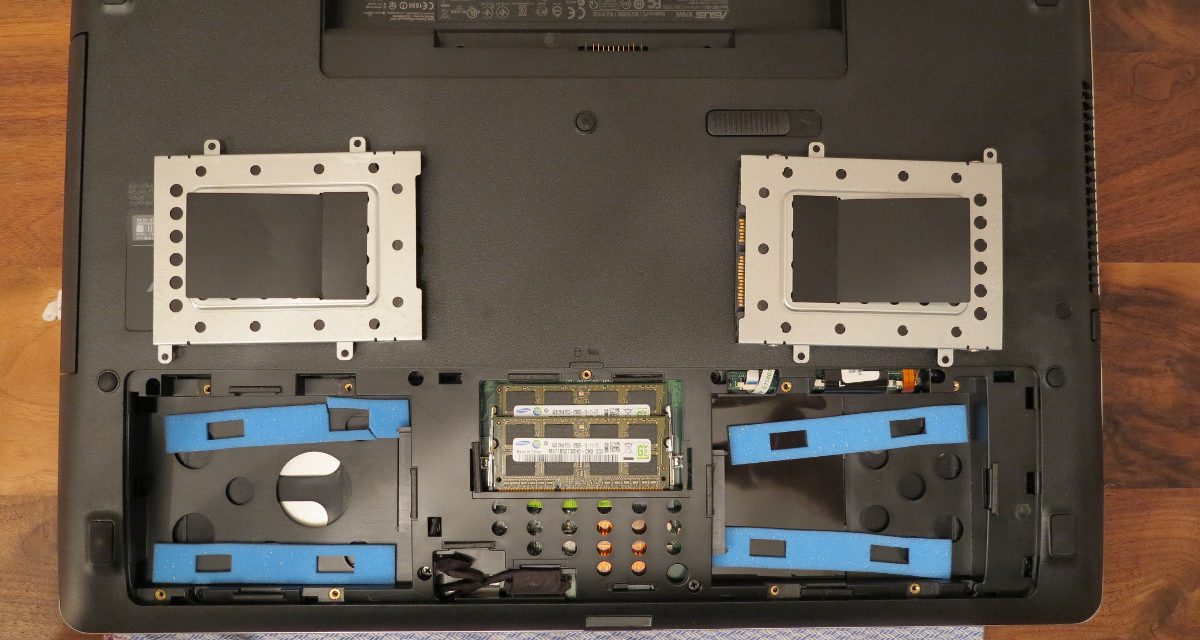


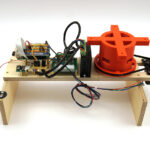
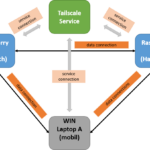



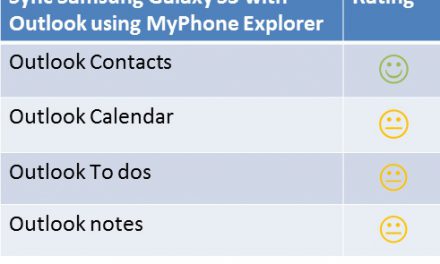

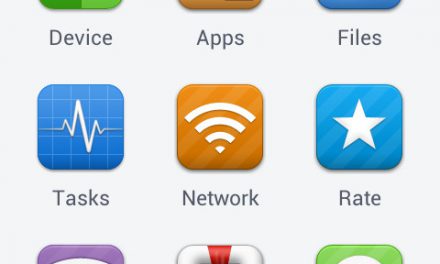

Recent Comments