Finally the Jelly Bean update (Android 4.1.1) is now available for my Samsung Galaxy S3 in Germany. I connected my Galaxy S3 via USB cable on my laptop and started Samsung Kies to update the phone. Kies immediately started the update process.
The first PopUp window which appeared told me that the Jelly Bean update is now available and ready for download / update.
As I clicked on the update button the next screen told me what is important for the update process. You know it is always the same stuff that you have to approve that you know what you do. The lower part tells you that Samsung will store your phone number, PC hardware information, IP address… for 2 years if you like. If you don’t want that Samsung collects your data do not click the save button.
[sam_zone id=”2″ codes=”true”]
What a shock my SGS 3 wasn’t charged fully only 40% and the update process stopped. I had to charge my Samsung Galaxy 3 first and after it was fully (round about 70% were enough) charged I was able to resume the update process.
After a few minutes the update was installed and the SGS 3 did a restart.
First impressions:
I immediately noticed that the performance increased after updating my SGS 3 to Android 4.1.1 Jelly Bean. Scrolling through multiple internet windows is faster and feels smoother. In addition, now, more than 8 browser windows open at once. Even the opening and closing of apps is definitely faster.
Conclusion:
The firmware update to Android 4.1.1 improves the performance of the Galaxy S3. I had no problems with my SGS 3 after installing Jelly Bean. The update process with Samsung Kies worked perfect.


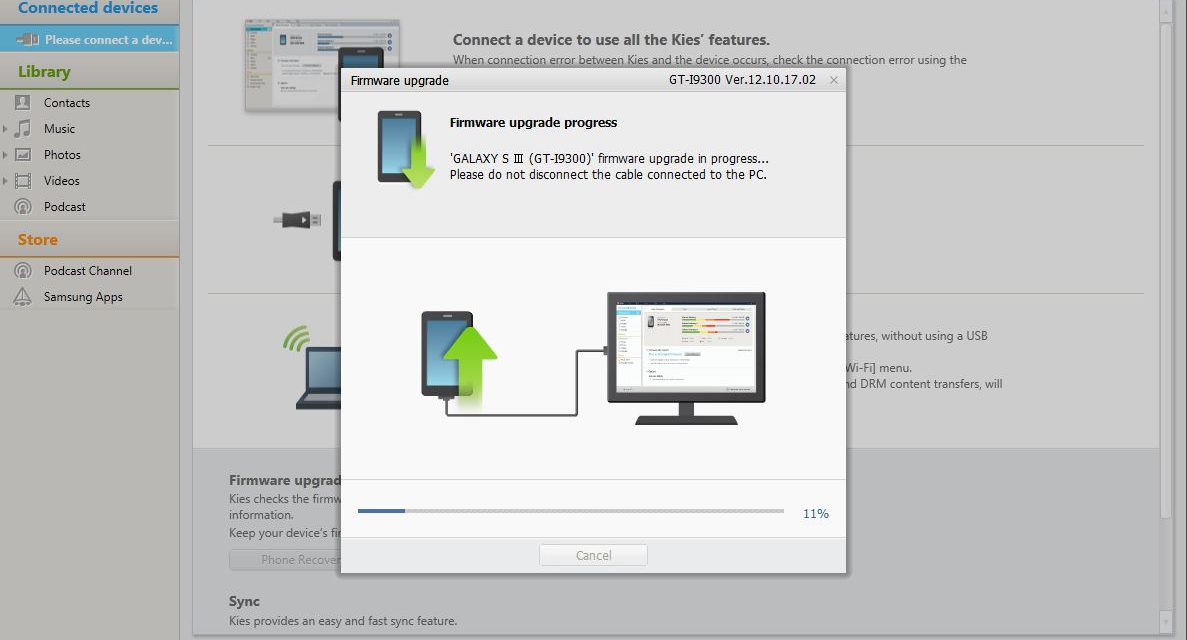






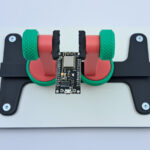



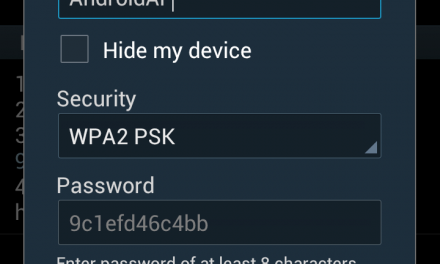
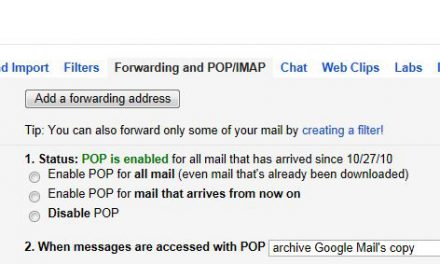
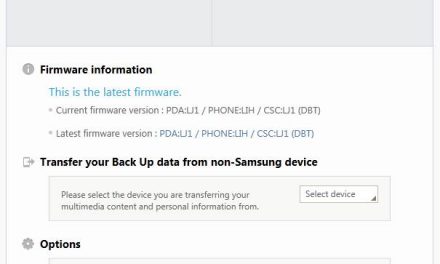

Recent Comments