6. Free download of a Word 2010 style sheet for Bachelor thesis, Master’s thesis, dissertation
For all who do not have time to create an own Word 2010 style sheet for the thesis you can find below a German and English version of a Word 2010 style sheet for a Bachelor thesis, Masters thesis and dissertations. In both...
Read More


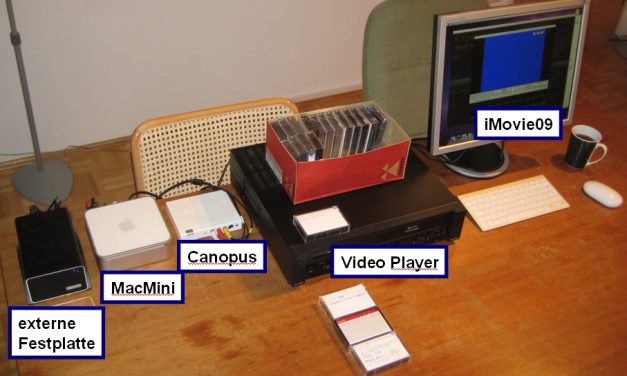

Recent Comments