Here is a short description how I synchronized my Samsung Galaxy Ace 2 with my Outlook calendar. I also will write about the problems I had in the lower part of the article.
1. First of all I installed Samsung Kies on my PC where I use Outlook. I downloaded the latest Samsung Kies software here from the Samsung Support page.
2. I connected my Samsung Galaxy Ace 2 with my PC using the USB cable that came with the smartphone.
[sam_zone id=”2″ codes=”true”]
3. I opened Samsung Kies on my PC and after a few secondes the Samsung Galaxy Ace 2 showed up.
4. If you go to the sync area you will find following options:
- Sync contacts with Outlook
- Sync schedule with Outlook
- Sync To Do with Outlook
- Sync Memo with Outlook
Sync schedule with Outlook
After synchronizing the contact data the next step is to sync your Outlook appointments.
I selected “Sync schedule with Outlook”. You also can select a certain timeframe to sync the schedule. Afterwards I pressed the “Sync” button.
To test if all appointment types have been synchronzied in the right way I set up differnt appointments:
The result on the Samsung Galaxy Ace 2 is that:
As you can see in the screenshot above there are some problems if you want to sync a well maintained business calendar:
- I cannot see the attendees of the appointment
- The “private” flag of the appointment is not synchronized
- Attachments of the appointment are not transferred
- All-day or appointments for several days are not visible on the entire day, only at the beginning of the day.
- The Samsung S Planner cannot distinguish between “out of office” (red coloured), “busy” and “free” appointments.
- The categories of the appointments are not synchronized.
Result: You can use Samsung Kies to sync “simple” appointments with your Samsung Galaxy Ace 2. However if you want to use it for business purpose the synchronization has to be improved.








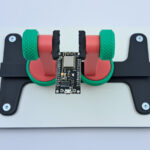




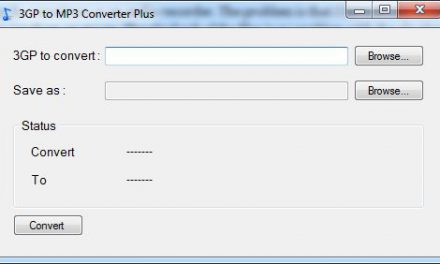



Recent Comments