I had to buy a new computer mouse as my old one gave up. So I decided to buy the wireless Logitech Performance Mouse MX and I will share my experience with the mouse.
Precision
The Logitech Performance Mouse MX has a Darkfield Laser so that the mouse should work on a lot surfaces. I tested the mouse on our wooden table, on the glass table and also on the couch and it really works on all of these surfaces. The Darkfield laser also means that you do not see the terrible red laser that most of the mice have.
Thumb buttons
The Performance mouse offers a couple of additional buttons that are a help especially in navigating in the internet:
– Back and Forward buttons: Helps you to jump one page ahead or back
– “Window” button: All opened windows will be minimized so that you can see all windows on your desktop
– Setting the scrolling speed behind the scrolling wheel in order to do hyper-fast scrolling
[sam_zone id=”2″ codes=”true”]
I really like those additional buttons after a while and I don’t want to miss them anymore.
Connecting to your PC
The Performance mouse is connected wireless with the PC. There is a so called Logitech Unifying receiver that allows you to connect several Logitech wireless items with your PC. Anyhow I use the mouse only to connect to my laptop and do not have any experience with other Logitech products. A good feature however is that the mouse can be connected also directly to your PC if it is out of battery. But you need 2 USB slots, one for the unifying receiver and one for the plug to load the mouse.
Summary
I really like my new Logitech Performance Mouse MX. The installation is very easy and I like the feature that I can use the mouse with connecting it directly with my PC although it is out of battery. So I think it is worth it to pay 70$ and I hope I can use it the next years without having any problems, but I will let you know…



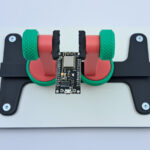






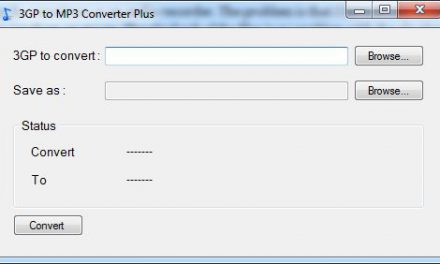
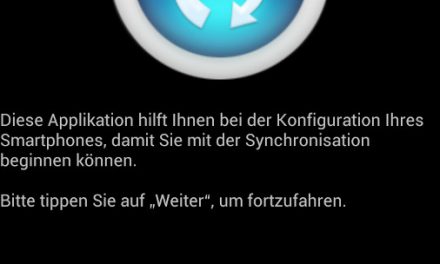

Recent Comments