With the “Free YouTube to MP3 Converter” it is possible to download the audio track of your favorite YouTube videos. This YouTube converter extracts the audio stream form a single or a liste of YouTube videos.
Just copy and paste the youTube link into the Free YouTube to MP3 Converter window. Afterwards you can configure the format and quality and start the download of the audio stream. A small HowTo to use the app is below…
Free download: download
The programm is simple to use and offers advanced downloading features. The list shows the functions the program offers you.
- save the audio files
- it is possible to download more then one video at the same time
- change the output name easily
- save and load links from external text files
- the program imports the videos to iTunes automatically
The “Free YouTube to MP3 Converter” offers the option to convert the YouTube video audio stream into different formates.
Output file formats:
- *.mp3
- *.m4a
- *.aac
- *.wav
- *.wma
- *.ogg
- *.flac
- *.ape
HowTo install – Free YouTube to MP3 Converter
The next screenshots shows you how to install the programm without the advertising function.
HowTo download a music file:
[sam_zone id=”2″ codes=”true”]
Just copy the YouTube link into the window and the blue download button is available.

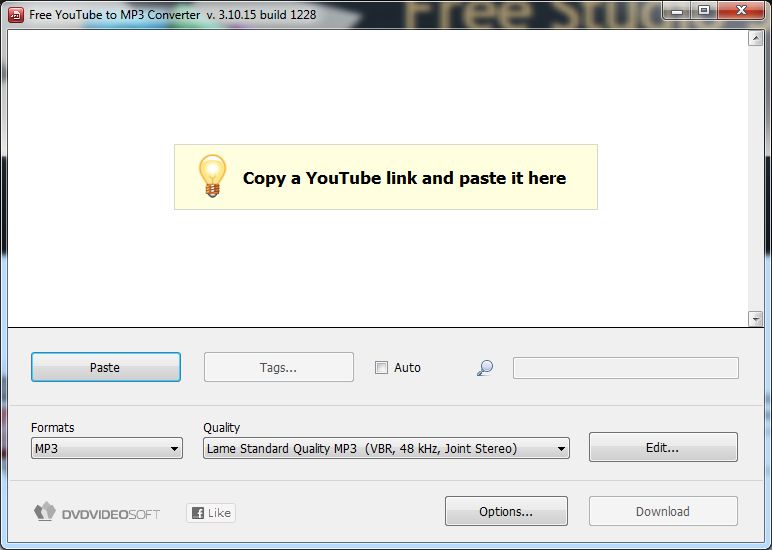
















Recent Comments