You want to convert your videos with a videoconverter for free. Avanti is the right choice for your video to video converting project. First of all avanti is a front-end for FFmpeg. But the Avanti points out that avanti is not just a encoder front-end that uses FFmpeg in the background as encoding engine for a predefined (limited) number of formats. It’s a dedicated “workbench” for FFmpeg/Avisynth that keeps all their capabilities as open as possible.
Now we will install AVANTI, FFmpeg and Avisynth to run Avanti the first time.
It is possible to download the latest versions by your selfe. The download links are availbable below.
All download links:
- free Avanti download
- free FFmpeg download (downlaod a “32-bit Builds (Static)” or a “64-bit Builds (Static)” version depending on your system)
- free Avisynth download
Avanti and FFmpeg are packed as 7z files and for unpacking you need 7 Zip which is available for free here download
1. Installing / unpacking Avanti
Now start 7 Zip and select the avanti file. Unpack Avanti to e.g. c:\programm files\avanti. Now avanti is installed.
2. FFmpeg installation
Select the ffmpeg file and unpack the 7z archive into the directory of avanti as described c:\programm files\avanti\ffmpeg.
3. Avisynth installation
Now install the self execution Avisynth .exe file and install Avisynth.
4. Starting Avanti
We have installed Avanti, FFmpeg and Avisynth now we can start Avanti. The following screen shows how Anvati looks like we start it the first time.
We have to select the FFmpeg.exe file in the directory for e.g. c:\programm files\avanti\ffmpeg\bin you unpacked FFmpeg to. For this please right-click on “Start Process” button to set path to another location.
Please select the ffmpeg.exe and klick on the open button.
You will see a message telling you “Initializing FFmpeg engine …”. After this the Avanti & FFmpeg video to video converting bundle is ready to run.
Video to Video converting example
I converted a MPG movie I did with a Sony MC1P videocam. The recorded file is was a MPG file which I will convert into an avi file
[sam_zone id=”2″ codes=”true”]
Avanti Features
- Easy access to all FFmpeg codecs and basic encode settings.
- All advanced FFmpeg options are available through user command addition.
- All settings are saved and restored at the next session.
- All encoder settings, user additions and scripts can be saved in template files.
- Display of estimated encode time, remaining time and encode speed.
- Option to set encode time limit (in minutes) to encode test clips.
- Option to auto-shutdown your system after encoding and job processing.
- Re-direction of FFmpeg screen output to Avanti GUI (hides FFmpeg).
- Option to process system controlled 2-pass encoding.
- Advanced batch job processing (with dynamic template support).
- ES option to encode to mpeg2 elementary audio/video streams for DVD authoring.
- Option to modify mpeg2 header flags (incl. 2:3 pulldown on 23.976 p).
- Option to modify AVI header fields (FourCC and frame rate).
- Selectable Avisynth AUTO and USER modes with build-in Avisynth Editor. … (supports virtual source paths which allows scripts to run from templates).
- Internal Video Preview with Avisynth script preview (debug) option.
- Option to use advanced Avisynth color correction (with preview).
- Selectable FFmpeg/Avisynth crop/scale/pad option (with preview and calculator).
- Option to burn-in subtitles (with style editor and preview).
- Support for the VirtualDub (*.vdr) frameserver format.
- Option to convert PAL video source to NTSC destination and vice-versa.
- Option to convert audio from PAL to NTSC and vice-versa (with pitch correction).
- Option to expand luminance level from 16-235 to 0-255.
- Avisynth SuperEQ (18 bands) preset editor with preview option.
FFmpeg Features
File Formats:
http://ffmpeg.org/general.html#File-Formats
Video Codecs:
http://ffmpeg.org/general.html#Video-Codecs
Audio Codecs:










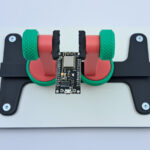





Recent Comments