My HowTo describes how it is possible to install Windows 8 from an USB flash drive. I bought the Samsung Serie 9 900XC-A07 notebook and I want to install Windows 8 to get rid of all the programs Samsung preinstalled on the Ultrabook. Like all Ultrabooks the Samsung 900XC has no DVD or optical drive. This is the reason why I can only install Windows 8 once again from a bootable USB drive or an external optical drive. But there is no need for an external DVD drive because it is very easy to install Windows 8 from an USB flash drive. You need a 6 GB USB flash drive which is normally available and the Windows 8 DVD or ISO file.
The next part describes how you prepare the USB flash drive and how you create a bootable USB device for installing Windows 8 without an optical drive.
Prerequisite
- USB flash drive with 6 GB
- Windows 8 Image / ISO file or DVD
- Windows 7 USB DVD Download Tool
ATTENTION:
All your data on the USB flash drive will be deleted while creating the bootable Windows 8 USB device.
In the past I used the program nLite for creating bootable USB flash drives. But the latest version of nLite 1.4.9.1 I downloaded was not able to deal with the Windows 8 DVD and to create the bootable USB flash drive. An error occurred during the creation process.
Windows 8 USB DVD installation
Step 1
First download the program “Windows 7 USB DVD Download Tool” from the Microsoft Store. Please do not get confused by the name Windows 7 USB DVD. The program is the right tool to create the bootable Windows 8 USB flash drive.
This is the link to the Microsoft Store.
Download: 7Windows 7 USB DVD Download Tool
[sam_zone id=”2″ codes=”true”]
Step 2
Next you need a Windows 8 image file. I created such an image file with the program Nero and my Windows 8 DVD. The next step is to open the image / ISO file with the program Windows 7 USB DVD. As described in the next picture.
Step 3
If the Windows 7 USB DVD Download Tool accepted the image / ISO file and opened it you now you need the USB flash drive. Please plug the USB drive into your computer and follow the next steps the program Windows 7 USB DVD Download Tool shows up after pressing the button “Next”.
Conclusion – Windows 8 bootable USB device
It was very easy to create a bootable USB flash drive with windows 8. The only irritating step was to create an image / ISO file from a Windows 8 DVD. But I think this is the only way it works if you use the Windows 7 USB DVD Download Tool. The Windows 8 installation from the USB flash drive works without any problems for me.


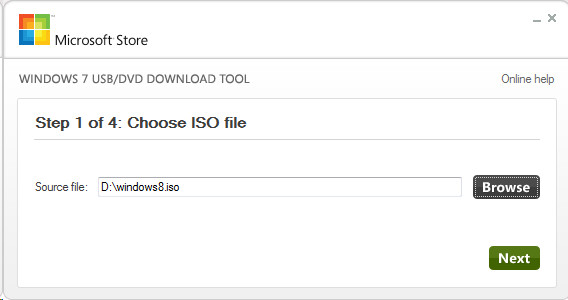

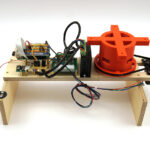
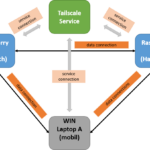


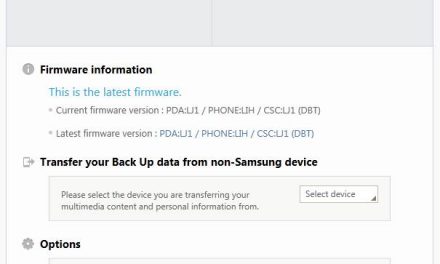




Recent Comments