After I synchronized my Outlook contacts successfully I recognized that the contacts are listed by first name. To change this setting go to settings within the contact menu.
[sam_zone id=”2″ codes=”true”]
Afterward you can choose “List by last name” and “Display contacts by last name first”.
Anyhow I did not figure out how to hide the title (Mr. / Mrs) that I maintained in the Outlook contact details. If someone knows how I can hide the title in the Galaxy S3 contacts please let me know.





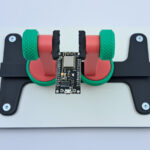





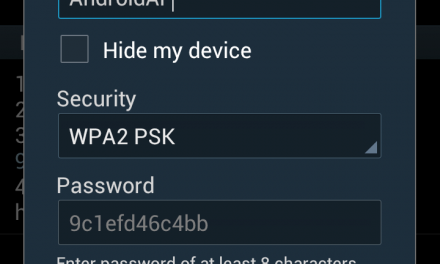
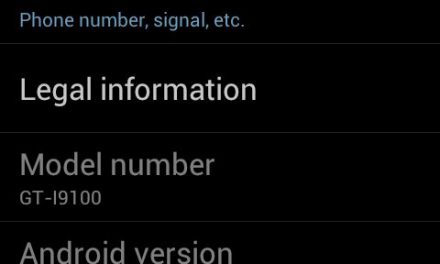


I tried to sort my contact in my galaxy s3 by first name..but why it didn’t work??it did work one time but it change again sort by last name..
I’d love to know how to hide the titles as well, as I don’t want to go through all my Outlook contacts and remove them all. That’ll be ridiculous.