I flashed the Android Ice Cream Sandwich XXLPB custom rom last weekend. I read that this rom makes less problems then other roms which are available over the internet. The Android 4.0.3 ICS “GT-I9100_WanamLite.XXLPB. Deodexed.Stock.NO-WIPE.zip” rom works fine for me since last weekend. I use my Samsung Galaxy S2 in daily business. Reading news feeds, searching the next subway station with google maps, making pictures and phone calls too. I had no reboots, no connection problems but sometimes the display gets frozen and I had to wait for a few seconds until the screen gets unlocked.
I had my difficultes to get an UMTS / internet connection but this was the biggest problem I had with the new Andorid Ice Cream Sandwich. I wrote a short HowTo to solve the problem: Android 4 Ice Cream Sandwich – no internet access and no data transfer
Samsung Kies and Android 4.0.3
I installed the custom rom XXLPB on my Samsung Galaxy S2. This Android version works together with Samsung Kies version 2.2.0.12014_18. I had no problems to sync my contacts or musik folder. The only problem I have is that KIES will not update my SGS2 anymore. But this is the price you pay when you install a custom rom 😉
Usability
The usability of Android 4.0.3 is very good and I like ICS very much on my Samsung Galaxy S2. The navigation with the touchscreen is very precise and fast. The start of applications and the change of screens is faster than with the GINGERBREAD 2.3.4. The integration of ICS into the google services is very good. I never used the Samsung tools which are preinstalled on the SGS2. Because of this I can’t say anything about these tools.
The synchronisation of my google accounts with the S2 worked without any problems. You can decide which contacts you want to displayed in your contact list. Facebook, google mail, google+and other contacts are available on my SGS2. The picture below shows the list of contacts by type you can select.
Speak now Function
With the “Speak now” function google has introduced a very cool feature to control your phone. The Speak now function allows users with a headset to interact with the smartphone just with their voice. It is very cool to control your android phone just with vocal commands. The commands are a series of spoken words. I will show you how you can start the navigation and tell your phone the destination where you want to go to.
[sam_zone id=”2″ codes=”true”]
Just start the Speak now function and say the following command “Navigate to [address]”. In my example I said ” navigate to Munich”:
The Speak now function proceeds my spoken words and will automatically start the navigation application.
The navigation starts and I only had to follow the route… isn’t it cool ?
Speak now – commands
Navigate to [address or business name]
My example was: Navigate to Munich.
Call [contact name]
I tried to call my girlfriend but it wasn’t that easy. After I said “Call Susi” the “Speak now” function started to search in google. But you can also use the command “call” in combination of the “full phone number”, or “business name” or “place”. For example: “call 0800 333 444”.
Send text to [contact name]
It is also possible to use the “send text to” command to write a message. Just say “Send text to Vincent Vega Hi, how was your burger…”
If you know the full phone number you can also say “send text to 0800-111333444” followed by the message
Send mail to [contact name]
During driving it is cool to write an email. Just say “Send mail to [contact name]” followed by the command [subject]. For example, say: Send email to Vincent Vega cc Mia Wallace subject I love Pulp Fiction and the famous dance scene.
Go to [website]
I tried this function and I told my SGS2 “go to usatoday” or say “Go to www dot usatoday dot de”.
Listen to [album, song, or artist name].
A very cool function is to start your favorite song. Try to say “Listen to MONO INC”.
Speak now “No matches found”
If an error occures you will see this screen and try once again.
Task Manager
The new interface of the task manager is very good and you will reach it by pressing the home button for a few seconds. It is easy to switch from one application to another. The grafical interface is easy to use and the overview about the application whiche are in use is perfect. You will reach the old Task manager with the buttom on the left lower side.
The picture will show you how the new Task Manager looks like.
Future-Prospects
In the next days I will write more about the new Android Ice Cream Sandwiche 4.0.3.












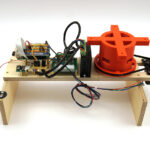

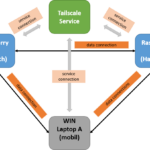

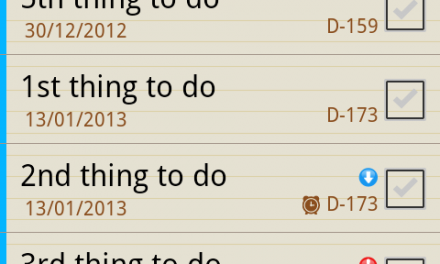




Hi
Where I can get that version which is working with kies?
#thnx
Hi,
the rom was from the web-page http://www.xda-developers.com
regards,
admin